Brother | 7895通讯格式错误(页眉/页脚)报警
上期我们分享了兄弟机程序拷贝的操作步骤。
当我们传输程序时遇到7895通讯格式错误(页眉/页脚)报警,可以通过以下方法进行设定,报警如下图:
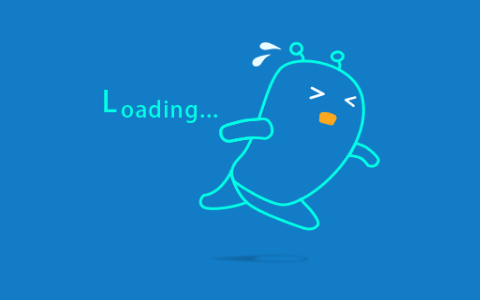
当出现上图报警,我们按下【F0】,显示如下图
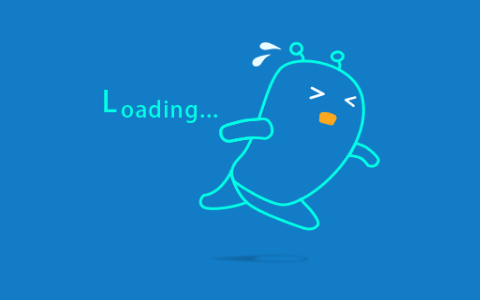
按下【右翻页】
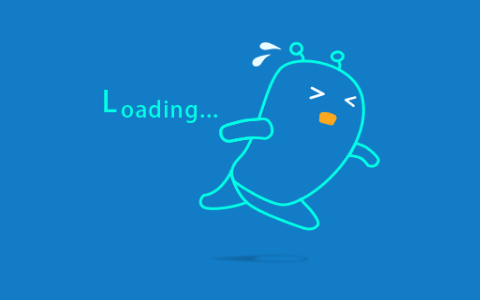
按下【参数】
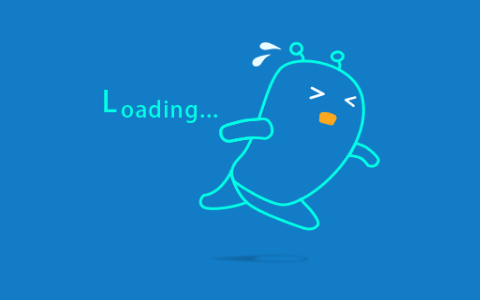
将参数 1577页眉/页脚 [0:无 1:有] 设置为【1】
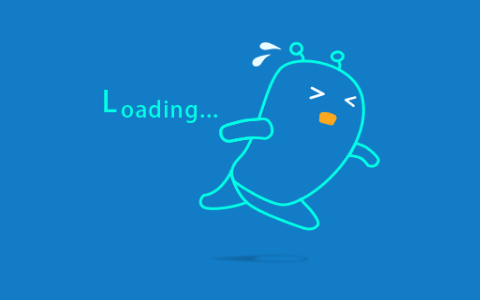
按下【F0】完成模式 保存退出,即可消除7895通讯格式错误(页眉/页脚)报警
当我们传输时,遇到 7552接收了无效数据报警,如下图
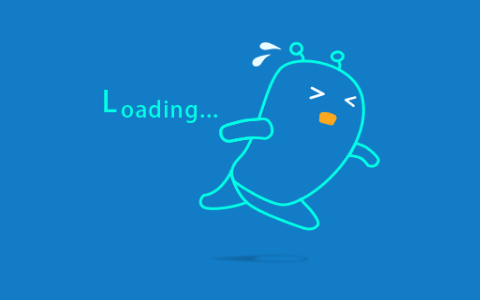
同样上述方法,我们将参数 1575无效数据[0:转换 1:错误 2:忽略] 可设置为【2】忽略
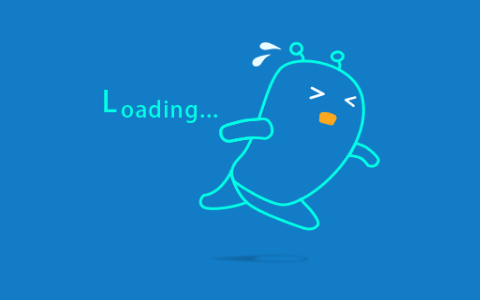
按下【F0】完成模式 保存退出即可
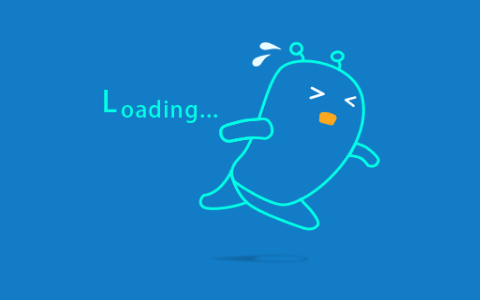
以上为程序传输的简单介绍,更多兄弟机精选文章点击底部【阅读原文】即可进入兄弟机专栏;
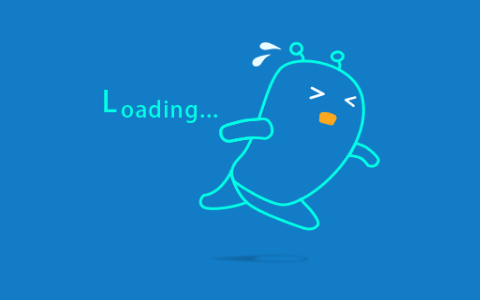
原创文章,作者:数控笔记,如若转载,请注明出处:https://www.sk1z.com/76401.html


 微信扫一扫
微信扫一扫  支付宝扫一扫
支付宝扫一扫 
